首先我们使用的shell算是linux下的翻译官的角色,linux默认的shell是bash。
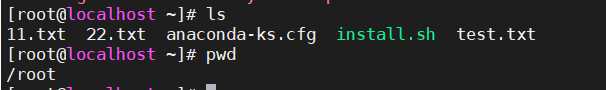
很显然这个样子很单调,如果我想要一个更酷炫的符合我程序员身份的shell呢,就比如如下这个样子
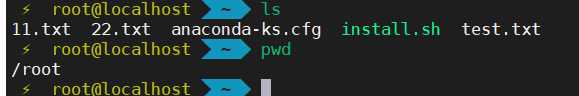
这时候我们就要引入zsh了 所谓的zsh起初只有极客才在用。后来,有个穷极无聊的程序员可能是实在看不下去广大猿友一直只能使用单调的bash, 于是他创建了一个名为【oh-my-zsh麻省理工学院许可下发布的】的开源项目...
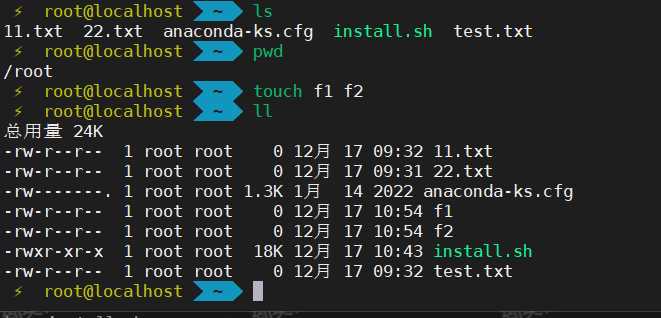
开始安装zsh
yum -y install zsh
yum -y install git
yum -y install wget
wget https://gitee.com/mirrors/oh-my-zsh/raw/master/tools/install.sh
chmod +x install.sh
./install.sh
如何变更主题
vim ~/.zshrc
#修改其中第11行
11 ZSH_THEME="af-magic"
source ~/.zshrc #生效配置文件
安装语法高亮和智能补全
git clone https://github.com/zsh-users/zsh-syntax-highlighting.git {ZSH_CUSTOM:-~/.oh-my-zsh/custom}/plugins/zsh-syntax-highlighting
git clone https://github.com/zsh-users/zsh-autosuggestions{ZSH_CUSTOM:-~/.oh-my-zsh/custom}/plugins/zsh-autosuggestions
vim ~/.zshrc
plugins=(
git
zsh-syntax-highlighting
zsh-autosuggestions
)
source .zshrc
所有主题
https://github.com/ohmyzsh/ohmyzsh/wiki/themes
特殊字体包
git clone https://github.com/powerline/fonts.git
cd fonts
./install.sh
想要回到普通的shell 敲bash 回到zsh 敲 zsh即可
最终效果展示:
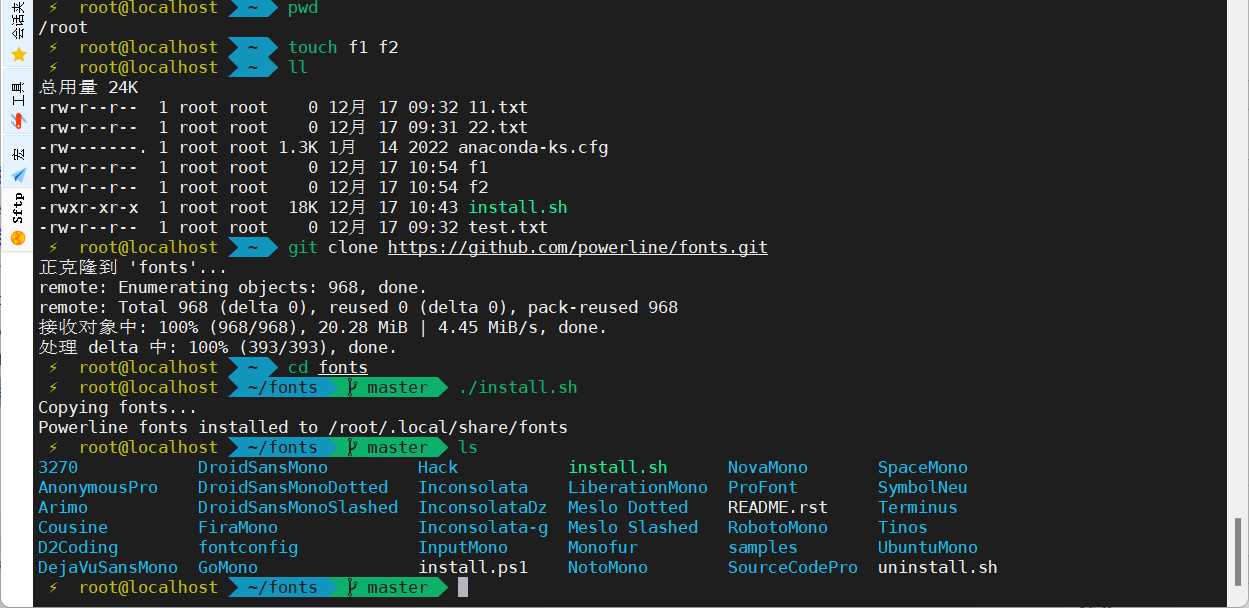
感兴趣的可以去github上查看:
https://github.com/ohmyzsh/ohmyzsh
(github源码仓库)








Comments NOTHING